Counterfeit 32GB and 64GB Kingston flash drives on eBay
Since I have recently been stung by the purchase of a counterfeit 32GB Kingston DataTraveler 150 USB flash drive on eBay, I wanted to show photos of the drive to assist in identifying the telltale signs of fakery.

Front of package looks pretty legit
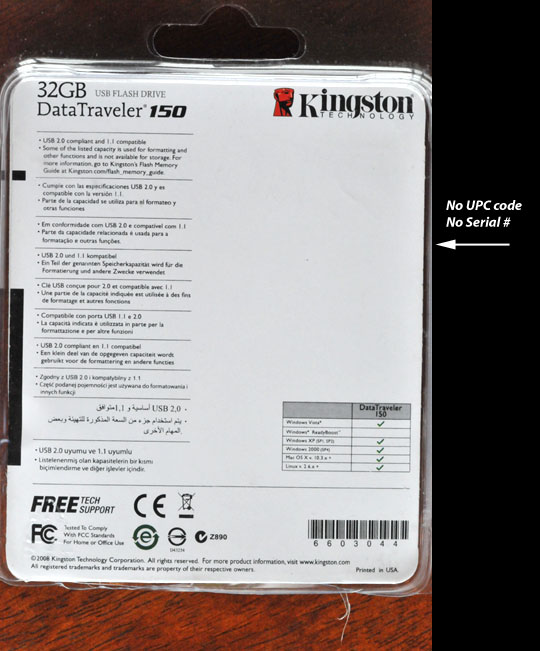
Back of packaging has lots of clues to being a fake

LED was not working.
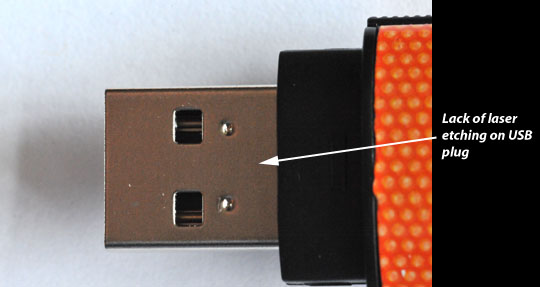
No laser etching of capacity or serial number on USB plug
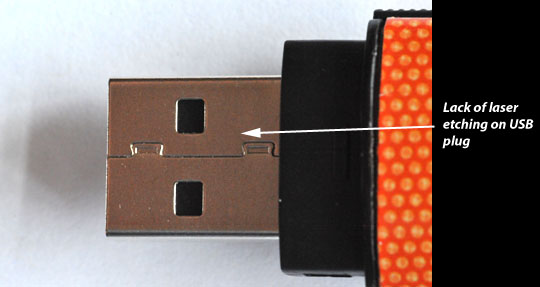
No laser etching of capacity or serial number on USB plug

Paper label is peeling from case

Just doesn't look quite right and feels cheesy

Just doesn't look quite right and feels cheesy
Counterfeit, Fake USB Flash Drives on eBay

Counterfeit Kingston Flash Drive
The program will provide output such as this…
The media is likely to be defective.
235.9 MByte OK (483200 sectors)
31.0 GByte DATA LOST (65020032 sectors)
Details:4.3 GByte overwritten (9074784 sectors)
0 KByte slightly changed (< 8 bit/sector, 0 sectors)
26.6 GByte corrupted (55945248 sectors)
3 KByte aliased memory (6 sectors)
First error at offset: 0x000000000ebf0000
Expected: 0x000000000ebf0000
Found: 0x00000000aa55aa55
H2testw version 1.3
Writing speed: 9.05 MByte/s
Reading speed: 7.66 MByte/s
H2testw v1.4
You can see from the program output that my "32GB" flash drive is in fact a 256MB chip that has been falsified to indicate 32GB capacity. What happens when you use the drive is that any files put on the drive that exceed the 256MB limit, are not really on the drive and could result in massive loss of data if you were to believe that you actually had a 32GB flash drive.
The other telltale signs of it being counterfeit were as follows...
- The case was really flimsy feeling and when squeezed moderately, creaked and felt like it was going to crush easily
- There was no laser etching identification on the USB plug. Of course, there would be no way to check this unless you could examine the flash drive before purchase, which of course is not possible when buying from an eBay merchant.
- The LED activity light was non-functioning.
- The blister-pack packaging did not have a real UPC code, serial number or any other "official" signs of authenticity.
I immediately filed a dispute and escalated it immediately to a claim with PayPal. This incident also points out how much safer it is to use a real Credit Card when making purchases. Using a Credit Card makes the process of disputing a charge so much easier then going through the hoops that PayPal makes you go through.
If you are considering buying a flash drive on eBay because the prices are too good to be true, think again. I'd venture to guess that the vast majority of Kingston flash drives being offered on eBay right now are fakes.
Here are some other sites to visit to learn more about counterfeit flash drives being sold on eBay...
- http://sosfakeflash.wordpress.com/
- http://reviews.ebay.com/BEWARE-of-FAKE-16GB-32GB-64GB-USB-Flash-Drives-on-eBay_W0QQugidZ10000000001236200
Here is what the packaging looked like for the drive I bought...

Counterfeit Kingston DataTraveler 150 32GB flash drive-Front

Counterfeit Kingston DataTraveler 150 32GB flash drive-Back
Kingston 32BG DataTraveler 150 Flash Drive
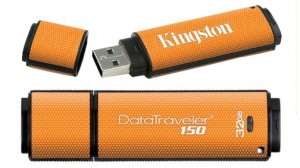
Kingston 32GB DataTraveler 150 Flash Drive
The bottom line is that you get what you pay for usually and this drive is cheaply constructed and the one I purchased was defectivecounterfeit. The LCD activity light did not operate in the unit I purchased. The plastic casing is extremely flimsy and actually creaks if you squeeze the case. In fact, the case is so flimsy that it feels like I could easily crack the case if I pressed it with a moderate amount of force. If you were to drop the flash drive and accidentally step on it, I think it would definitely crack the case wide open.
The good news is that the flash drive worked (other than the LCD activity light) on both my Mac and PC laptop. It also seems to be compatible with the Numark DDS80.
I cannot recommend the Kingston 32GB DataTraveler 150 because of it’s cheap construction and dubious quality. . Because the item I had the misfortune of receiving was conterfeit, I can’t comment reliably as to the quality, performance or reliability of the legitimate Kingston flash drive. A much better choice would be the 32GB Patriot XplorerXT that I will be reviewing soon.
OCZ Rally2 8GB flash drive
I purchased two OCZ Rally2 8GB flash drives the other day from Amazon.. They were $19.95 each and they arrived today.They are constructed pretty well and have an aluminum housing that feels secure unlike the plastic housings that many other flash drives have. The cap does not particularly fit very snugly and when you take the cap off, it does not fit on the other end of the flash drive so you must be sure you don’t misplace the cap or you’ll lose it. And misplacing small caps must be relatively common because the OCZ website has a link to order replacement caps. Brilliant.
There is a bright orange LED activity light and it is extremely bright. I would say obnoxiously bright. When the drive is being accessed, the light flashes and in a dark room, with the flash drive plugged into the DDS80 on the top side of the controller, your rig looks like a blinking Christmas tree. I’ll be looking for some sort of cover to place over the flashing LED since it is so distracting.
Now let me talk about the wacky experience I had with the OCZ flash drive. I opened the package and put the drive into a USB port on my PC laptop. I loaded about 60 songs onto it and then ran the Numark Librarian software on it. I then plugged the drive into the DDS80 and it was mounted and seemed to work with no issues on the DDS80. I ejected the drive and then plugged it into my iMac with OS 10.5.7. It failed to mount. I ran Disk Utility and it was recognized in Disk Utility, but still would not mount. I attempted to Verify the drive, but it would not verify either. When I tried to format the drive in the iMac, I got an error that said the drive could not be unmounted. This was too weird and made no sense. I called OCZ tech support and they were not able to provide any useful advice except to say that I could return it for exchange.
I then took the drive back to the PC and reformatted it. Then I put it back in the iMac and this time it mounted with no problem. I loaded up some music onto it and basically filled it nearly to capacity and then ran Numark Librarian on it. It now seems to be fine on both the PC and the iMac as well as working in the DDS80.
I don’t feel very confident as to the reliability of it however since I had so many issues with it earlier in the day. I’ve got to say that the issue of bullet-proof reliability and performance with the DDS80 and flash drives is still very much up in the air. I am not anywhere near ready to entrust a Wedding to this equipment.
I’m tempted to order a 16GB and 32GB OCZ Rally2 flash drive to see if they will work in the DDS80. Since Numark isn’t apparently testing these various drives, someone might as well.
If you’ve had experience with any flash drives, please comment and include the manufacturer and size of the flash drive that you are using.
Not all external USB hard drives are equal
I’ve had a Simpletech USB external hard drive for 2 years. It’s a smaller capacity drive, only 40GB. But it’s form factor is great. Cool looking and small. It is supposed to be bus powered, which it is, but the USB cable that comes with it has 2 USB plugs on it. Apparently the power requirements of the drive can not be met by all hardware. Count the Numark DDS80 as one of those pieces of equipment that cannot provide enough power to the Simpletech 40GB drive with only one USB plug. You’ll need to use up 2 of your USB ports on the DDS in order to power-up and operate the Simpletech hard drive. This may or may not be an issue for you, but if you intend to use a couple hard drives, either for redundancy or just because you have a large amount of music, you may find this limitation of the Simpletech frustrating. There is a DC power input on the drive, but I do not wish to have one more power adapter in my rack to provide power for this little drive. I have not yet tried a powered hub to see if that would provide enough power so that just one of the plugs would be needed. But as the price keeps dropping for these USB external drives, I may never get to that point. I paid $90 for the 40GB drive two years ago and just paid $79 for the 320GB Western Digital. I also own a 320GB Western Digital USB powered external hard drive, the My Passport Essential.Although it has 8x the capacity of the Simpletech, it only requires a single USB plug to power-up and operate. It seems to work just fine so far but to be honest, I have not had the DDS80 long enough yet to have had the time to put the WD hard drive through rigorous testing or usage. Just spending the little time with it so far that I have, has been trouble-free
Careful with what USB Flash Drive you choose
I’ve been having an extremely frustrating time getting SanDisk Cruzer 16GB and 32GB USB Flash Drives to work with the DDS80. The short story is that they do not seem to be compatible with the DDS80 whatsoever.I have purchased three of the SanDisk Cruzer flash drives. 1-16GB and 2-32GB. Both of these drives are formatted as FAT32 and mount properly on both my Apple iMac Desktop and PC Acer laptop. I am able to copy files to and from the flash drives with no issues on my computers. So I loaded them both with mp3’s and then ran the Numark Librarian software on both of them in order to create the Library that the DDS80 needs to enable you to search for music.
When I plug either of the 3 drives into either of the 3 USB ports on the DDS80, they do not mount and the DDS80 does not recognize them at all. The flash drive LED’s flash a few times then go into their “breathing” state where the LCD gently pulsates. But they do not mount and it is as if they weren’t plugged into the DDS80.
I thought that maybe the DDS80 USB port was underpowered and not able to provide enough current to the flash drive for it to function. To address that potential issue, I then plugged the USB drive into a powered USB Hub. That did not cause the flash drive to be recognized by the DDS80 either.
I called SanDisk and they told me that since the drives function properly in both my computers, that there is nothing wrong with the flash drives. They suggested that I try a powered hub with the DDS80, which I had already tried. They then suggested that the DDS80 firmware may not be able to handle high capacity flash drives. So I called Numark and spoke several times with technical support there. I am still waiting for their response but in my conversations, they claimed that they were not aware of any limitations of size of flash drive usage in the DDS80.
I have successfully been able to use a 2GB Lexar flash drive, a 2GB Sandisk Cruzer flash drive and a 2GB Macally flash drive. Unfortunately I do not have an 8GB flash drive to try.
So right now I’m stuck with 3 flash drives that do not work in the DDS80. Until Numark responds to my issue I would strongly recommend you stay away from SanDisk flash drives larger than 2GB in capacity until I get an authoritative answer from Numark.
If you’ve got any experience with larger capacity flash drives in the DDS80, please comment on this post. And be specific as to the brand and size that you are using. Any feedback would be greatly appreciated.





